How to play PoP Macintosh versions on Windows
1. Download Prince of Persia 2 Mac version from here: pop2mac.rar (7.5 MB) (I have also included this tutorial in the ReadMe.txt file). More info on PoP 1 Mac page and PoP 2 Mac page.
2. Extract pop2mac.rar to your C:/ drive. (Or any other location you prefer).
3. Get Basilisk II. You can download a full Macintosh Emulation Package (Basilisk II Mac OS system 7.0) from here: http://www.mediafire.com/file/8tn9cgxtvtm4fyy/macintosh.zip. Or download Basilisk II JIT (Mac OS 8.1) from here: http://www.mediafire.com/file/3xl8zk25n99scm5/BasiliskII-1.0-0.20060501.1.win32.zip (Note to Windows users: you will also need SDL 1.2 libraries and a GTK+2 Runtime.)
4. Install it, on full installation.
5. Go to Basilisk II directory, then double click on BasiliskIIGUI.exe
Click the "Screen" tab, and set colors to "256 color palette (8-bit)".
Then click on "My Computer" tab, and select "Enable external file system" and then under "Mount Drives" select the drive you have extracted PoP2 on (C: for instance).
6. Click on "Run (F1)".
(If a box pops up saying that: "Basilisk II : The CD-ROM driver file "C:\WINDOWS\system32\drivers\cdenable.sys" is missing.", ignore it and click on OK).
Basilisk II will now run.
If another box (sounds) inside the Mac OS 8.1 pops up, press OK.
7. Click on the Apple menu icon on the far top left (![]() ) > Control panels > Monitors > select Colors.
) > Control panels > Monitors > select Colors.
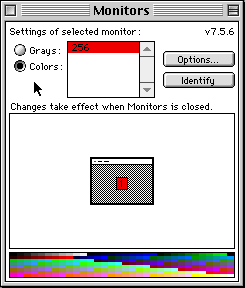
8. Click on the My Computer icon on the far right.
9. Click on "C".
10. Double click on prince2mac.sit; Aladin System Stuff-It will now unstuff the game - Wait.
11. Then a new folder called Prince of Persia 2 will be created that contains the game (Data folder and Prince of Persia 2). Open it.

12. Double click on Prince of Persia 2 to play.
13. Enjoy! ;)
NOTES:
1. For full screen mode, open BasiliskIIGUI.exe and under the Screen tab, set Screen width to 512 and Screen height to 384. (Thanks to robertmo). Note: you can type in just any resolution you want in the box.
Also, choose Full screen in PoP2 Menu. "Game" > "Full screen".
2. To play in black and white colors mode, choose Grays in the Monitors control panel. (Apple > Control panels > Monitors).
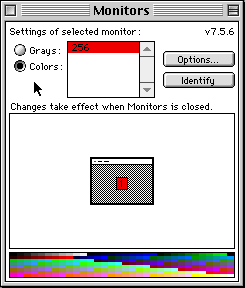
3. To enable cheats mode: You have to press 1 2 3 simultaneously BEFORE the (PoP2) window opens, but AFTER you double click the (PoP2) icon. If done correctly, the window will show:
 Accompanied with Jaffar's voice saying: YEAH HAHAHA.
Accompanied with Jaffar's voice saying: YEAH HAHAHA.
4. You can get the saved game files, from here: prince-of-persia-2-saves.hqx
To load a saved game files, click on "File" > "Open game..." from the PoP2 Menu.
5. For the symbols codes, check them out from here:

(Or from the User's Manual, you can get it from the website).
6. For more info, refer to the PoP2 MAC page on the website: pop2mac.html
7. You can follow the same steps for PoP1 ... For full screen mode, open BasiliskIIGUI.exe and under the Screen tab, set Screen width to 640 and Screen height to 480 (or 400).
8. If you press the Apple keys (Alt in emulator) you get only a screen with strange colors and a System OK message, even if it's not the PoP disk.
SOME SCREENSHOTS:




ThunderStorM's Video Tutorial PoP 1/2 Macintosh - Play on Windows
Link: https://www.youtube.com/watch?v=PUVuz_N5g8k
Download: https://drive.google.com/uc?id=1R1Fy8qJTyiKohsPR9Uwnp2ikjSATSr46
Note: If the System is in black and white mode, you must click on Apple logo, then Control Panel, and Monitors. Select 256 colors.
Macintosh Packages
adam77's Macintosh package from here: mac.html (contains PoP1, PoP2, tools, editors and other games with Basilisk II system 8.0)
Pawel Szajna (programmer)'s Macintosh Emulation Package: macintosh.zip (System 7.0 - 17 MB)
NOTE 1: You can get oldgames.sk PoP1 Mac (system 7.0) Package from here: http://www.oldgames.sk/en/game/prince-of-persia/download/5177/
NOTE 2: You can get oldgames.sk PoP2 Mac (system 7.0) Package from here: http://www.oldgames.sk/en/game/prince-of-persia-2/download/4396/
NOTE 3: Prince of Persia 1 - Total Pack has many features including PoP Macintosh, playing under Mac environment, levels conversion (PoP1>2), etc.
Another tutorial using ARDI Executor
Download Prince of Persia (1 or 2) Mac version. File must be in SIT extension or HQX extension so we can extract it.
Download POP1 from here: Prince.hqx
1. Download ARDI Executor from here setupexecutor.exe (for Windows)
2. Install the program in Full Installation
3. Launch the program (double click on Executor) and enter:
Serial number: 99991004
Authentication key: bk6pu9ez6pfus
UPDATED:
Serial number: 99991004
Authentication key: 32s7pyf6xd8nx
UPDATED (NEWEST):
Serial number: 99991004
and for Authentication key: n9rk57f369byp
The key doesn't expire. There is no technical support available for Executor. The source code is not yet available.
NOTE: These 2 serials are LEGAL and they are offered from the company and they expire on December 2006 (because this software will be released under an Open Source license).
4. Restart the program
5. Note: You can launch Executor Full-Screen for full screen mode
6. Click on the first icon located in the top left, then double click on your drive letter (example: C/: )
7. Navigate to the folder that contains the game file (prince.hqx)
8. Now Click on the second icon located in the top left, then double click on StuffIt Expander
9. Click on File > Expand > click on drive to see C/ (If you Windows OS is on drive D click again on drive and so on) and navigate to the folder that contains Prince.hqx)
10. Click on Prince.hqx and click on open (Wait and keep clicking yes, ignore the error messages) and quit StuffIt Expander
11. Now you will see PrinceofPersia.sit file, double click it and click Continue > Continue > Save > (Wait) > Quit
12. Open PrinceofPersia folder and double click on icon of Prince of Persia icon
13. Now you can click on the top to get the top header menu so you can control the game
14. Enjoy ;)
Screenshots:



Notes
Executor lets you only run Macintosh applications, but it isn't a real emulator. I think BasiliskII is much better, because it is real emulator. You need to have a ROM (something like BIOS in PCs) from true Mac. Also you need real system for Mac, but when you launch it you have real Macintosh on PC.
It emulates a real Mac with MC68030/68040 processor (and maybe MC68LC040) with any amount of RAM. The CD-ROM support is like in a real Mac.
http://www.gibix.net/dokuwiki/en:projects:basilisk2
Here is the official site of BasiliskII JIT version - it is faster than standard BasiliskII
http://download.info.apple.com/
And there is a site where you can legally download older MacOS (there are nice 7.5.3 and 7.6 versions)
http://download.info.apple.com/Apple_Support_Area/Apple_Software_Updates/English-British/Macintosh/System/Full_Installs/System_7.5_Version_7.5.3/
MacOS 7.5.3 is right there.
Another method to play games for Mac
Guide by Pawel Szajna (programmer)
File to download
Macintosh Emulation Package (17 MB)
How to use
After downloading this WinRAR archive, extract it using your favourite extration application. You will have some files in a directory. The main file is basiliskii.exe, which is the emulator main executable. If you want to run Macintosh system software, launch this application. You will see System 7.0 loading screen and then desktop should appear. There are two files on desktop (hard drive and recycler) and a menu bar. Open the hard drive to show its contents by double-clicking it.
Some useful files for Mac
Extractor applicationPrince of Persia 1
Prince of Persia 2
How to start playing game with new version of the Emulator Pack
1) Run the emulator
2) If any message like "cannot register hotkey" or "driver not found" appear, click OK
3) Wait for the system to load
4) Double-click the Hard Drive icon
5) In the window which opens, double-click on any game folder icon
6) The new window will appear, double-click game executable icon
7) Have fun :)